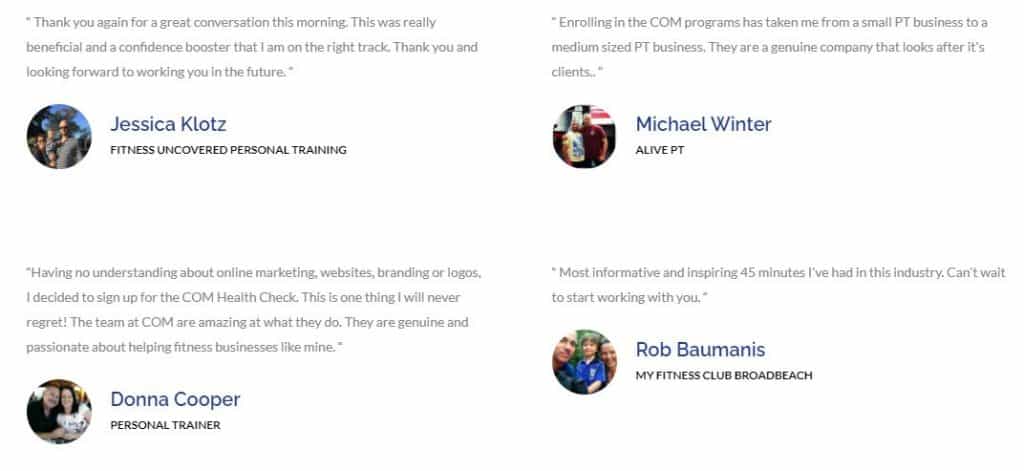Thanks For Signing Up For A Marketing Muscle Up!
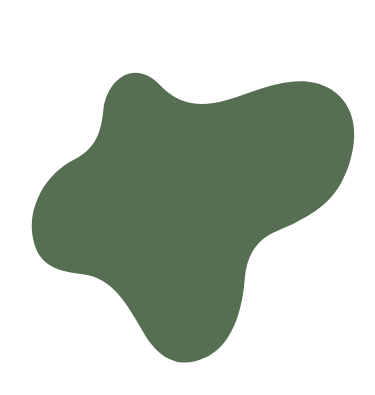
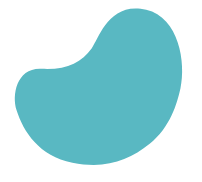
We’re excited to discover how to help your studio utilise online marketing methods to get more leads and make more sales. To get the most out of your complimentary Marketing Muscle Up please follow the 2 steps below.
Step 1: Watch The 15 Minutes Crash Course
Step 2: What Should You Prepare For Your Muscle Up?
All our Marketing Muscle Ups are conducted via ZOOM. Please follow the steps below to make sure you get the most out of your call.
1. Be clear on your outcome coming into the call
Have a clear idea of what you want to achieve from the call with your strategist. What parts of online marketing are you struggling with that you want some clarity on? Are there parts of your strategy that you would like your strategist to look at and examine. Write down what your outcome is and any questions you’d like to ask your strategist during the call.
2. Make sure you’re in a quiet room where you can focus
It’s good to make sure you’re in a quiet area where you can focus and clearly hear the call. Find a quiet space where you can devote your full attention to the call and you and your strategist can clearly hear each other. A cafe or the gym reception is not always the best place.
3. Be in front of your computer
Your strategist will want to look at your online assets as well as send you some resources while you’re on the call, so make sure you’re in front of your computer for the call. It’s also a good idea to have your website open as well as any social media channels so that your strategist can review them and give you feedback. It’s also a good idea to have headphones plugged in so that you can hear the call properly.
4. Log in to Zoom Meeting Room 5 Minutes Prior
All our marketing muscle ups are conducted online using a meeting software called Zoom. This allows our strategist to share their screen with you and you share your screen with your strategist. Your unique Zoom meeting URL would have been included in your meeting confirmation email. Login to Zoom about 5 minutes prior to your meeting to make sure all is working correctly.
OUR CLIENTS LOVE US
Read What Others Have To Say